|
www.HealthyHearing.com |
Top-rated caption appsOur top picks for smartphone apps that can live caption speech
Contributed by Debbie Clason, staff writer, Healthy Hearing When you have hearing loss, a captioned phone is handy at home, but what about when you're on the go? Fortunately, if you have a smartphone, help is only a caption app away. We've compiled some of the higher-rated captioning service apps, most of which convert phone calls and social conversations into text. 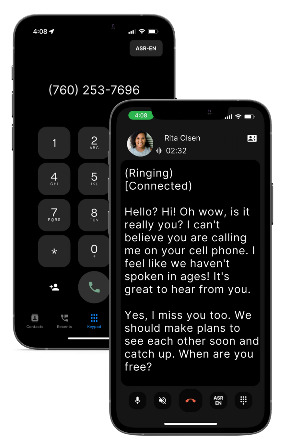
users who self-certify they have hearing loss. Apps for both Android and Apple iOSInnoCaptioniOS, 4.7 stars InnoCaption is a free captioning service for the deaf and hard of hearing funded by the FCC (Federal Communications Commission). It provides real-time captioning on your mobile device. The app was developed in conjunction with live stenographers to provide fast, easy, accurate captioning. Users must register and self-certify you have a hearing loss to use this service. AvaiOS, 4.4 stars Basic plan is free with payment plans available for more usage. This app turns your smartphone’s microphone into a captioning service that captures speech and turns it into a text conversation displayed on your screen. A good wifi connection is required; the app also works with Bluetooth devices. Users can share a QR code with other individuals to add them to the conversation. Ava also has a text-to-speech feature that can be accessed by using the keyboard. The app allows you to save conversations to share or review at a later date. Ava is also available on desktop for both Macs and PCs. CaptionMateiOS, 4.8 stars CaptionMate is a free app that instantly transcribes both sides of a phone call, and can be used on a smartphone, landline, tablet or computer. This real-time captioning service is free to anyone with hearing loss, and is paid for by a fund administered by the FCC. Just as with InnoCaption, users must register and self-certify you have a hearing loss to use this service. The app can caption over 100 languages, and works in real-time. Conversations are saved and can be re-read later. RogervoiceiOS, 4.7 stars Free to download, but additional charges may apply. Rogervoice can live subtitle calls in over 80 languages. After making a call, speech is displayed instantly as text on the screen. You can reply with speech or text. It can also caption incoming calls. Olelo Captioned CallsiOS, 4.8 stars Olelo provides live captions of conversations and voicemail using automatic speech recognition technology. Both sides of the converations are saved in transcript form. The user interface and the captions are available in English or Spanish. Like several other apps in our list, Olelo is funded by the FCC and free for eligible users. In their testing of the app, the FCC noted that Olelo's speech recognition technology is faster than apps that use (human) transcriptionists. Caption apps for Apple iOS onlyHearing Helper - Live CaptionsiOS, 4.5 stars, $2.99 Hearing Helper uses Apple's Siri technology to translate speech to text for those wanting to communicate with the HOH, Deaf, or ESL (English as a Second Language) friends and family. Users push and hold the mic to record, and have the ability to edit incorrect words and enlarge the text. Hamilton CapTeliOS, 3.4 stars This mobile application is free and designed for those who have trouble hearing on the telephone and want to listen to phone conversations while reading word-for-word captions of what’s being said. In addition to creating a Hamilton CapTel account, CapTel users must have a voice and data plan, and a Bluetooth or wired headset that works with hearing aids or cochlear implants. ClearCaptions MobileThis Apple app offers real-time captioning on your mobile phone with ClearCaptions Mobile. ClearCaptions is an FCC-certified service made possible through a federally-funded program for qualified individuals with hearing loss. They offer a free account with a personal ClearCaptions voice phone number for captioned calls. Captioned phone conversations can be saved for later review. Apps for Android onlyLive Transcribe & Sound NotificationAndroid 3.7 stars Live Transcribe & Sound Notification is made by Google, who partnered with hearing loss experts at Gallaudet University on the development. It provides free, real-time transcriptions of conversations and also sends notifications based on surrounding sounds at home, such as a fire alarm or doorbell ringing. It is available in 80 languages and comes with several other features. Other apps for hearing lossWe've rounded up apps in several hearing categories to help you make the most of your smartphone or tablet.
These apps can be very helpful in specific situations, but they are not a replacement for good hearing healthcare or properly fit hearing aids. If you suspect you have hearing loss and need to find a hearing healthcare practitioner in your community, please visit our directory of consumer-reviewed hearing clinics. Debbie Clason, staff writer, Healthy Hearing
|
Featured clinics near me
Earzlink Hearing Care - Reynoldsburg
7668 Slate Ridge Blvd
Reynoldsburg, OH 43068

Find a clinic
Need a hearing test but not sure which clinic to choose?
Call 1-877-872-7165 for help setting up a hearing test appointment.


 Debbie Clason holds a master's degree from Indiana University. Her impressive client list includes financial institutions, real estate developers, physicians, pharmacists and nonprofit organizations.
Debbie Clason holds a master's degree from Indiana University. Her impressive client list includes financial institutions, real estate developers, physicians, pharmacists and nonprofit organizations.